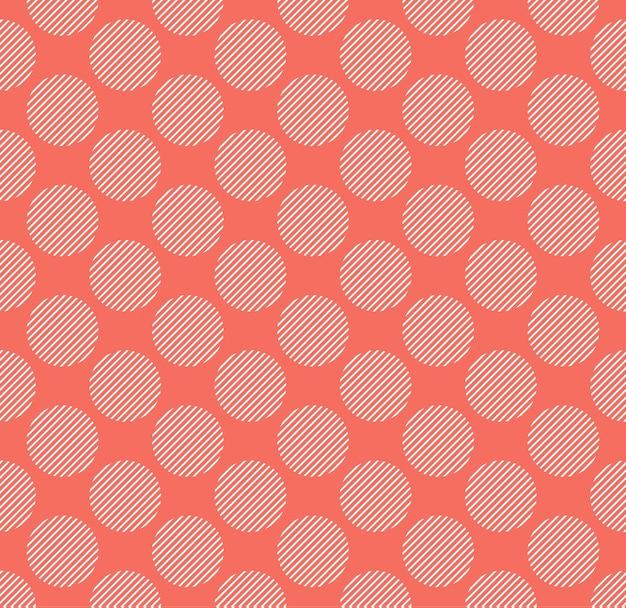If you’re a coffee lover, you know there’s nothing more frustrating than waking up to find your beloved coffee maker not working. It can completely derail your morning routine and leave you craving that much-needed caffeine fix. One coffee machine that has gained popularity in recent years is the Terra Kaffe, known for its sleek design and convenient features. However, like any other appliance, it’s not immune to issues. In this blog post, we will explore common problems faced by Terra Kaffe users and provide solutions to get your machine up and running again. So, grab a cup of coffee and let’s dive in!
Troubleshooting Terra Kaffe Not Working
So, you’ve just got your shiny new Terra Kaffe coffee machine, but something is not quite right? Don’t panic! We’ve got you covered. In this subsection, we’ll take a closer look at some common issues that can cause the Terra Kaffe not to work as expected, and how you can easily troubleshoot them.
The Machine Won’t Turn On
One of the most frustrating situations is when your Terra Kaffe refuses to power up. Before you start wondering if it’s possessed by some kind of coffee-loving ghost, let’s check a couple of things first. Is it plugged in? It sounds obvious, but hey, we’ve all been there. Also, make sure the power switch is in the “on” position. If you find that the power outlet or switch is faulty, try using another outlet or fixing the switch.
No Water Flowing
You push the “Brew” button, eagerly awaiting that delightful stream of caffeinated goodness, but nothing happens. Fear not, brave coffee enthusiast! There might be a simple fix for this. Check if the water tank is properly inserted and filled. If it’s empty, fill it up, and if it’s not inserted correctly, take it out and put it back in place. Additionally, ensure that the water intake is not clogged with debris. Clean it gently with a soft cloth or brush.
Coffee Tastes Off
Your Terra Kaffe barista is generally your go-to for a delicious cup of home-brewed coffee perfection. But if the flavor starts to feel a little “off,” there might be a few things to consider. First, check the water quality in your area. If it’s hard or has an unpleasant taste, consider using filtered or bottled water. Additionally, make sure you’re using fresh coffee beans and grind them just before brewing for the best flavor.
Strange Noises
If your Terra Kaffe suddenly starts making odd, alien-like sounds, it might be trying to communicate with you, or it could indicate a problem. Check if the coffee bean hopper is properly locked in place and not causing any obstructions inside the machine. Additionally, be sure to clean the grinder regularly to prevent any build-up that could cause alarming noises.
Still Not Working
If you’ve gone through all the troubleshooting steps, and your Terra Kaffe is still being a little rebellious, it might be time to contact customer support. Remember to consult your user manual for specific instructions or reach out to the Terra Kaffe support team for further assistance. They’re there to help you get back to enjoying that perfect cup of joe.
Now that we’ve uncovered some potential issues that might be causing your Terra Kaffe to misbehave, you’re one step closer to resolving the problem and getting back to the caffeinated bliss you deserve! So stick with it, troubleshoot like a pro, and soon you’ll be sipping on that perfect cup of coffee again. Happy brewing!
Terra Kaffe Support
As a proud owner of the Terra Kaffe automatic coffee machine, you may have encountered a few hiccups along the way. Fear not, my caffeine-loving friend, because Terra Kaffe has got your back! In this section, we’ll explore the excellent support provided by the Terra Kaffe team and how they go above and beyond to ensure your coffee experience remains top-notch.
Reach out for Assistance
Should you find yourself faced with an issue, don’t hesitate to seek help from the Terra Kaffe support team. They are just a phone call or email away and are known for their excellent response times. With their extensive knowledge and expertise, they will guide you through any troubleshooting steps necessary to get your machine up and running smoothly once again.
Knowledge Base and FAQs
Terra Kaffe understands that sometimes you may encounter a common problem that many others have faced. That’s why they have a comprehensive knowledge base and FAQs section on their website. It’s like having a virtual barista at your fingertips! You can find step-by-step guides, helpful tips, and answers to frequently asked questions, ensuring you have the information you need to resolve any issues on your own.
Regular Firmware Updates
To ensure that your Terra Kaffe machine remains at the top of its game, the dedicated team behind it regularly releases firmware updates. These updates not only improve the overall performance of the machine but also address any bugs or glitches that might arise. Simply connect your machine to the internet, and let it do its magic. It’s like giving your coffee maker a little boost to ensure it’s always operating at its best.
Community Forums
Want to connect with other Terra Kaffe enthusiasts or learn some nifty tips and tricks? Look no further than the vibrant Terra Kaffe community forums. Here you can engage with fellow coffee lovers, share your experiences, and seek advice if needed. It’s a great way to expand your knowledge, discover new recipes, and even make some virtual coffee buddies along the way.
No coffee machine is perfect, but with Terra Kaffe’s exceptional customer support, you can rest assured that any issues will be resolved promptly and efficiently. Whether you prefer to reach out directly to their support team, explore their knowledge base, stay updated with firmware updates, or connect with the passionate Terra Kaffe community, help is always within reach. So sit back, relax, and let Terra Kaffe keep your coffee game strong. Cheers to delicious brews and worry-free mornings!
DBStart Not Working
If you’re facing issues with the terra kaffe coffee machine, specifically related to the “DBStart” function, don’t panic! We’ve got you covered. In this section, we’ll break down the common reasons why “DBStart” may not be working and provide some troubleshooting tips to help you get back to enjoying your delicious cup of coffee.
Check the Power Connection
First things first, make sure the coffee machine is properly plugged into a working power source. It may seem obvious, but sometimes a loose plug can be the culprit behind the DBStart function not working. Give it a gentle wiggle and make sure it’s securely connected.
Restart the Machine
Just like a good ol’ computer, sometimes a quick restart can do wonders. Try turning off the coffee machine, waiting for a few seconds, and then turning it back on again. This simple act of rebooting may resolve the issue and get the DBStart function back up and running.
Inspect the Water Reservoir
A common cause of the DBStart function not working is an empty or improperly positioned water reservoir. Ensure that the reservoir is filled with the right amount of water and properly placed. If it’s not aligned correctly, the machine may not be able to start the brewing process. Adjust the reservoir and try the DBStart function again.
Clean and DescalE the Machine
Coffee machines, like any other appliances, require regular maintenance. If the DBStart function isn’t working, it could be due to a buildup of limescale or coffee residue. Follow the manufacturer’s instructions for cleaning and descaling the machine to remove any potential blockages. This can often help restore the functionality of the DBStart feature.
Contact Customer Support
If you’ve tried all the troubleshooting tips mentioned above and the DBStart function still refuses to cooperate, don’t hesitate to reach out to the Terra Kaffe customer support team. They are equipped with the knowledge and expertise to assist you further and provide specific solutions tailored to your situation.
With these tips in mind, you’ll hopefully be able to tackle the DBStart issue and get your Terra Kaffe coffee machine working smoothly again. Remember, sometimes it just takes a little bit of troubleshooting to fix the problem and get back to enjoying your favorite cup of joe!
How do I reset my Terra Kaffe water
Understanding the Importance of Proper Water Reset
When it comes to your Terra Kaffe machine, ensuring that the water is properly reset plays a crucial role in maintaining the overall functionality and taste of your coffee. A water reset helps to remove any impurities or residues that might affect the quality of your brew. If you’re experiencing issues with your Terra Kaffe machine, performing a water reset can often resolve the problem.
Checking the Water Reservoir
The first step in resetting your Terra Kaffe water is to check the water reservoir. Make sure it is properly seated and securely attached to the machine. Sometimes, a loose connection can disrupt the water flow and cause issues. If the reservoir needs to be reattached, simply align it with the machine and press it firmly until you hear a click.
Flushing the Water System
To reset the water system, you can follow a simple flushing procedure. Begin by turning off the machine and unplugging it. Fill the water reservoir with fresh, clean water. Make sure it is filled to the desired level indicated on the machine. Now, plug in the machine and turn it on.
Running a Cleaning Cycle
Once the Terra Kaffe machine is back on, it’s time to run a cleaning cycle. This process helps to purge any remaining impurities from the water system. Refer to your Terra Kaffe instruction manual to find the specific instructions for initiating the cleaning cycle. Typically, it involves pressing and holding a combination of buttons until the cleaning cycle begins. Sit back, relax, and let the machine do its magic!
Finishing up the Reset
After the cleaning cycle is complete, discard the water from the reservoir. Rinse the reservoir thoroughly with clean water to remove any traces of cleaning solution. Refill the reservoir with fresh water, ensuring it is seated properly, and start brewing your favorite coffee.
Taking Preventive Measures
To avoid future issues with your Terra Kaffe machine, it’s important to establish a regular cleaning routine. This includes descaling the machine at least once every three months and cleaning the water reservoir weekly to prevent any buildup or clogging. Regular maintenance will help ensure a smooth brewing experience and a delicious cup of coffee every time.
Enjoy Your Perfect Cup of Coffee
Now that you know how to reset your Terra Kaffe water, you can easily troubleshoot any issues that may arise. Remember, a small reset often leads to big improvements in your coffee brewing experience. So, take care of your machine, follow the maintenance guidelines, and indulge in the rich aroma and flavor of a perfectly brewed coffee, right in the comfort of your own home.
Why has my coffee machine stopped working
Is your morning routine ruined because your beloved coffee machine, the Terra Kaffe, has suddenly decided to stop working? Don’t worry, you’re not alone! Coffee addicts around the world have faced this dilemma at some point. Let’s dive into some possible reasons why your coffee machine might have stopped working and learn how to fix it.
Power issues
Check the socket
Before jumping to conclusions, always make sure your coffee machine is properly plugged into a working socket. It may sound obvious, but sometimes the simplest fixes are the most effective. Give the outlet a test by plugging in another device to ensure power is flowing.
Tripped circuit breaker
If the socket seems fine, check if you have tripped a circuit breaker. Sometimes, due to power surges or overloading, the circuit breaker can trip, preventing power from reaching your coffee machine. Head over to the electrical panel and look for any switches that are in the “off” position. Switch them back on, and you should be good to go.
Water flow issues
Check the water tank
One common reason for coffee machines to stop working is the water tank running dry. Check if the water tank is properly filled and if there are any obstructions in the water flow. Sometimes, built-up residue or mineral deposits can clog the machine, leading to poor water circulation.
Clean the machine
Regular cleaning is essential for maintaining the optimal performance of your coffee machine. If the water flow is not smooth, it might be high time for a deep clean. Follow the manufacturer’s instructions on how to descale and clean your Terra Kaffe. By removing any build-up or blockages, you can revitalize your machine’s performance.
Technical malfunctions
Contact customer support
If none of the above solutions work, it’s possible that your Terra Kaffe is experiencing a technical malfunction. Don’t panic, though! Reach out to the customer support team of Terra Kaffe to discuss the issue further. They have trained professionals who can provide troubleshooting guidance or arrange repairs if necessary.
Remember, even high-quality coffee machines like the Terra Kaffe are subject to occasional issues. By following these troubleshooting tips and seeking professional assistance when needed, you’ll be back to enjoying a perfect cup of coffee in no time. Don’t let a temporary setback ruin your love for coffee—keep your spirits high and your grinds fresh!
How to Fix a Coffee Maker That Won’t Turn On
Checking the Power Source
The first thing to do when your Terra Kaffe coffee maker refuses to turn on is to check if it is getting power. Ensure that it is plugged into a functional outlet and that the power switch is on. It may sound simple, but sometimes we overlook the most obvious solutions!
Power Cord and Outlet Inspection
If the coffee maker is still not turning on, inspect the power cord for any visible damage like frays or cuts. A damaged cord can prevent the flow of electricity, preventing the machine from powering on. Additionally, double-check the outlet itself by plugging in another device to ensure it is functioning correctly.
Resetting the Machine
Some coffee makers, including the Terra Kaffe, have a built-in reset function that can help resolve minor issues. Look for a reset button or switch on the machine and try resetting it. This action can sometimes clear any glitches or malfunctions that might be preventing the coffee maker from turning on.
Overheating Protection
In some cases, coffee makers have built-in overheating protection mechanisms that disable the machine if it becomes too hot. Allow your Terra Kaffe coffee maker to cool down completely and then try turning it on. If it works, you may need to adjust your brew settings or clean the machine to prevent overheating in the future.
Contact Customer Support
If none of the above steps work, it’s time to get in touch with Terra Kaffe’s customer support team. They are experts in troubleshooting and can provide specific guidance tailored to your coffee maker’s model and issue. Don’t hesitate to reach out; they are there to help you get your coffee fix!
Dealing with a coffee maker that won’t turn on can be frustrating, especially when you’re craving that perfect cup of joe. However, following the steps outlined above should help you identify and resolve the issue with your Terra Kaffe coffee maker. Remember to stay patient, and don’t be afraid to ask for assistance if needed. Soon enough, you’ll be enjoying your favorite brew once again!