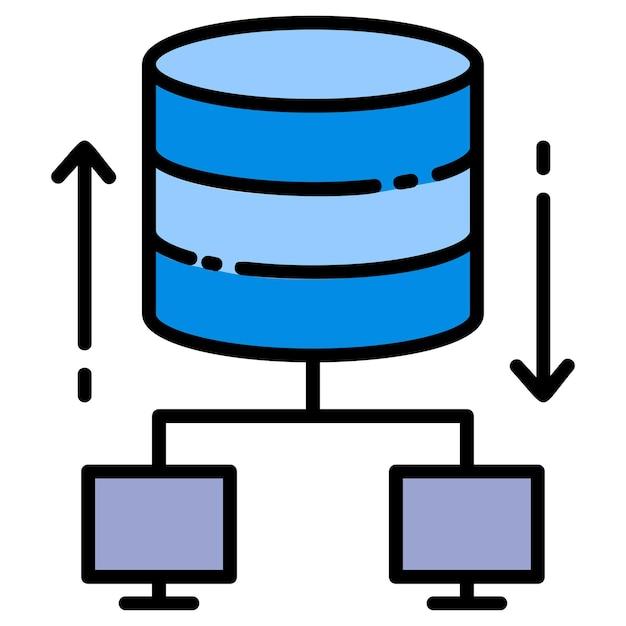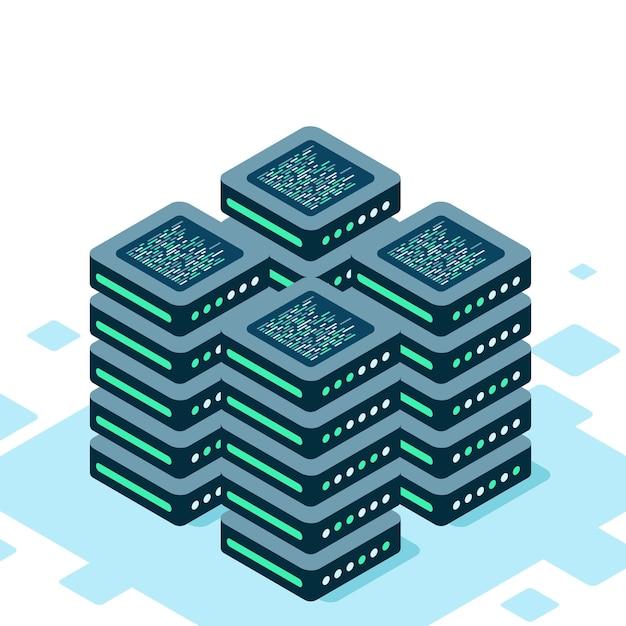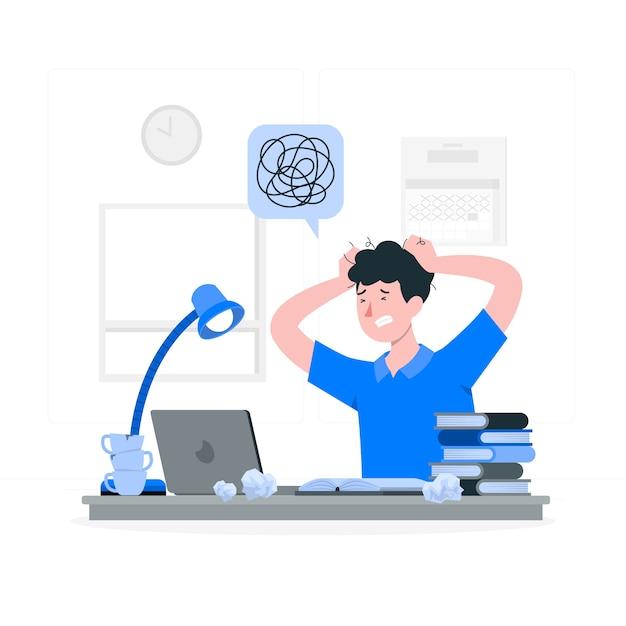Welcome to our blog post on data center workloads, where we delve into the world of cloud computing and explore the statistics behind data centers. Whether you’re an IT professional or just someone curious about the technology driving our digital age, this post is for you!
In this article, we’ll cover various topics related to data center workloads, including the difference between data centers and server rooms, the concept of workloads in a data center, and the different types of workloads that exist. We’ll also discuss the importance of monitoring, analyzing, and emulating data center workloads.
So, get ready to explore the ins and outs of data centers, cloud workloads, and the fascinating realm of data center technology. Let’s dive in and uncover the secrets behind this crucial component of our connected world!
Data Center Workloads
Data center workloads refer to the tasks or operations that are performed within a data center environment. These workloads encompass a range of activities, from storing and processing data to running applications and managing network traffic. In this section, we will explore the various types of data center workloads and their significance in the digital landscape.
Types of Data Center Workloads
1. Compute Workloads
Compute workloads involve the execution of tasks on servers within a data center. This typically includes running applications, processing data, and handling user requests. From powering web servers to supporting artificial intelligence algorithms, compute workloads play a vital role in driving the functionality of data centers.
2. Storage Workloads
Storage workloads center around the management and preservation of data within a data center. This includes storing, retrieving, and backing up information in a secure and efficient manner. With the exponential growth of data in today’s digital world, the importance of robust storage solutions cannot be underestimated.
3. Networking Workloads
Networking workloads are responsible for managing the flow of data between different components within a data center. This involves routing traffic, load balancing, and ensuring reliable connectivity across the network infrastructure. Effective networking workloads are crucial for maintaining smooth and uninterrupted data center operations.
4. Virtualization Workloads
Virtualization workloads involve the creation and management of virtual resources within a data center environment. By utilizing virtualization technologies, data centers can optimize resource allocation, improve scalability, and enhance overall efficiency. Virtualization workloads contribute to the flexibility and agility of modern data center infrastructures.
The Significance of Data Center Workloads
Data center workloads serve as the backbone of the digital world, facilitating the storage, processing, and delivery of data and applications. Without robust workloads, data centers would struggle to handle the ever-increasing demands of modern society. From hosting websites and supporting cloud services to enabling artificial intelligence and machine learning, data center workloads are essential for driving innovation and enhancing user experiences.
In conclusion, data center workloads encompass a wide range of tasks and activities that are fundamental to the functioning of data centers. Whether it is computing, storage, networking, or virtualization, each workload has its own significance and contributes to the overall efficiency and effectiveness of a data center. By understanding and optimizing these workloads, organizations can ensure their data centers are well-equipped to meet the evolving needs of the digital landscape.
Cloud Workloads
Cloud workloads refer to the various tasks, processes, or applications that are run and managed in a cloud computing environment. With the growing popularity of the cloud, more and more businesses are relying on cloud workloads to achieve scalability, flexibility, and cost-efficiency. In this subsection, we’ll explore the different types of cloud workloads and how they contribute to the smooth functioning of data centers.
Understanding the Types of Cloud Workloads
There are primarily four types of cloud workloads: compute, storage, networking, and analytics. Let’s take a closer look at each one:
1. Compute Workloads
Compute workloads involve executing and managing tasks that require computational resources. This includes running applications, processing data, and performing complex calculations. Whether it’s hosting websites, running virtual machines, or supporting artificial intelligence algorithms, compute workloads play a crucial role in data centers.
2. Storage Workloads
Storage workloads focus on managing and storing vast amounts of data in the cloud. From storing customer data to housing backups and archives, this workload enables businesses to securely store and retrieve information as needed. Additionally, it helps in ensuring high availability and durability of stored data, minimizing the risk of data loss.
3. Networking Workloads
Networking workloads handle the communication between different components within a cloud infrastructure. This includes managing virtual networks, load balancers, firewalls, and other networking resources. By efficiently routing traffic and ensuring a stable and secure network connection, networking workloads contribute to the overall performance and reliability of the data center.
4. Analytics Workloads
Analytics workloads involve processing and analyzing large volumes of data to gain meaningful insights. With the help of cloud-based analytic tools and platforms, businesses can extract valuable information from their data, leading to better decision-making and improved operational efficiency. Whether it’s performing real-time data analysis or running complex machine learning models, analytics workloads enable organizations to leverage the power of data.
The Benefits of Cloud Workloads
Cloud workloads offer numerous benefits for businesses of all sizes. Here are a few key advantages:
- Scalability: With cloud workloads, businesses can easily scale their resources up or down as needed. This allows them to handle sudden spikes in demand or reduce costs during periods of low activity.
- Flexibility: Cloud workloads provide the flexibility to choose the most suitable infrastructure and services based on specific requirements. This helps businesses optimize their operations and achieve better cost-efficiency.
- Cost-Efficiency: By leveraging cloud workloads, businesses can reduce their upfront investment in hardware and infrastructure. Instead, they pay for the resources they use on a pay-as-you-go basis, lowering overall costs.
- Reliability: Cloud service providers ensure high availability and disaster recovery options, minimizing the risk of data loss or service interruptions.
- Ease of Management: With cloud workloads, businesses can offload the burden of infrastructure management to the cloud service provider, allowing them to focus on their core competencies.
In conclusion, cloud workloads are an essential component of data centers, enabling businesses to leverage the power of the cloud for their applications, data management, networking, and analytics needs. By understanding the different types of cloud workloads and their benefits, organizations can make informed decisions to optimize their operations and drive growth in today’s digital era.
Data Center Statistics
An Overview of Data Centers
Data centers are the backbone of modern technology, powering everything from social media platforms to email services and cloud storage. These massive facilities house a vast network of servers, storage systems, and networking equipment to support the ever-increasing demand for online services. Let’s take a closer look at some fascinating statistics that highlight the importance and scale of data centers.
The Growth of Data Center Workloads
In recent years, the amount of data being generated has skyrocketed, leading to an exponential growth in data center workloads. According to industry reports, data center workloads are expected to nearly triple by 2021, with a compound annual growth rate of 27%. This surge in demand is fueled by factors such as the rapid adoption of cloud computing, the proliferation of internet-connected devices, and the increasing reliance on data-driven technologies.
The Enormous Size of Data Centers
Data centers are no small feat when it comes to physical infrastructure. On average, a single data center can occupy an area equivalent to several football fields. These facilities require vast amounts of electrical power to keep the servers running and to maintain optimal environmental conditions. To put it into perspective, large data centers can consume as much electricity as a small town!
The Battle Against Downtime
Downtime is the nemesis of data center operators, as even a few minutes of service interruption can result in significant financial losses. Surprisingly, the average cost of data center downtime is a staggering $5,600 per minute! This figure includes various factors such as lost revenue, productivity, and customer dissatisfaction. To mitigate the risk of downtime, data centers employ redundant systems, backup power generators, and sophisticated monitoring tools to ensure uninterrupted operations.
The Environmental Impact
Given their immense energy consumption, data centers have a significant carbon footprint. In fact, it is estimated that data centers account for approximately 1% of global electricity usage. To address this concern, many data center operators are adopting greener practices, including the use of renewable energy sources, improving energy efficiency, and implementing innovative cooling technologies. These efforts not only reduce environmental impact but also help cut down on operational costs.
In the age of digital transformation, data centers play a crucial role in enabling the services and applications we rely on every day. From the mind-boggling growth of data center workloads to their enormous size and environmental impact, the statistics surrounding data centers offer a glimpse into the scale and significance of these technological powerhouses. As our digital world continues to evolve, it will be fascinating to see how data centers adapt and innovate to meet the ever-increasing demands of the future.
Subtopic: Exploring Nvidia Data Centers
Introduction
In this section, we will dive into the fascinating world of Nvidia data centers. These powerful hubs serve as the backbone of Nvidia’s operations, supporting a myriad of workloads that fuel technological advancements. Let’s unravel the mystery and explore what Nvidia data centers are all about!
What Sets Nvidia Data Centers Apart
At the heart of Nvidia’s data centers lies cutting-edge technology and innovation. With their state-of-the-art hardware and software solutions, these centers are capable of taking on the most demanding computational tasks. From AI training and inferencing to high-performance computing, Nvidia data centers excel in their ability to handle diverse workloads efficiently and effectively.
The Powerhouse of GPUs
One of the standout features of Nvidia data centers is their extensive use of Graphics Processing Units (GPUs). These powerful units are optimized for parallel processing, making them ideal for handling complex calculations and data-intensive tasks. They provide the necessary horsepower to accelerate workloads, enabling faster and more efficient processing in various industries like healthcare, finance, and scientific research.
The Role of Deep Learning
Deep learning, a subset of AI, plays a crucial role in Nvidia data centers. By leveraging deep neural networks, these centers can train models with unprecedented precision and accuracy. This enables breakthroughs in areas such as autonomous driving, natural language processing, and computer vision. Nvidia’s commitment to advancing deep learning capabilities has positioned their data centers at the forefront of AI research and development.
Supercharging Scientific Research
Nvidia data centers have also made significant contributions to scientific research. By harnessing the power of high-performance computing and advanced simulations, researchers can tackle complex problems in fields like physics, chemistry, and genetics. These data centers enable scientists to process vast amounts of data in record time, accelerating the pace of scientific discovery and pushing the boundaries of knowledge.
Nvidia data centers represent a technological marvel, where innovation, computing power, and AI converge. With their exceptional ability to handle diverse workloads and drive advancements in various fields, they serve as the driving force behind Nvidia’s mission to transform industries and shape the future. As technology continues to evolve, we can expect Nvidia data centers to remain at the forefront, powering the breakthroughs that define our digital age.
Data Center vs Server Room
What sets them apart
When it comes to managing and storing data, two common terms that often come up are “data center” and “server room.” While they both serve the purpose of housing IT equipment, there are significant differences between the two. Let’s dive in and explore what makes them distinct.
Size does matter
One of the primary differences between a data center and a server room is the size. Server rooms are typically smaller and are often found within an office building or company premises. On the other hand, data centers are much larger facilities specially constructed to handle a vast amount of data and house numerous servers.
Capacity and Scalability
Data centers are designed to handle power-hungry servers and multiple workloads simultaneously. They are built with the capacity to accommodate the increasing storage and processing demands of organizations. Server rooms, on the other hand, may not possess the same level of scalability and might be limited in terms of power and cooling capabilities.
Redundancy and Resiliency
Data centers are engineered with redundant infrastructure to ensure high availability and minimize the risk of downtime. They typically have backup power sources, duplicate network paths, and robust cooling systems. Server rooms, on the other hand, may rely on a single power source and have limited redundancy, making them more susceptible to disruptions.
Security and Standards
Data centers adhere to strict security protocols to protect the valuable data they hold. They have physical access controls, surveillance systems, fire suppression systems, and 24/7 monitoring. Server rooms may have some security measures but might lack the comprehensive measures and certifications that data centers possess.
Necessity and Cost
Data centers are necessary for organizations that handle significant data traffic and require high levels of performance and reliability. However, they come with a hefty price tag and require substantial investments. Server rooms can be a more cost-effective solution for smaller businesses with lesser demands for data storage and processing.
So, while both data centers and server rooms serve the purpose of housing IT equipment, data centers are the heavyweight contenders with their robust infrastructure, scalability, and security features. Server rooms, on the other hand, are more suitable for smaller-scale operations where cost and space constraints aren’t as demanding.
In conclusion, the choice between a data center or a server room depends on an organization’s specific needs, budget, and growth projections. Whether you go big with a data center or keep it cozy with a server room, it’s vital to ensure the environment can adequately support your IT workload requirements.
What is a Workload in a Data Center
When it comes to data centers, the term “workload” gets thrown around a lot. But what exactly does it mean? Let’s dive into this fascinating world and uncover the secrets of the data center workload!
Defining the Mystery: Workload
In simple terms, a workload refers to the amount of work or tasks that a system or machine is expected to handle within a specific period. And in the context of data centers, workloads are basically the jobs that these powerful centers perform to keep the digital world up and running.
The Many Faces of Workloads
Workloads in data centers can take various forms. They can be applications, processes, services, or even virtual machines. Each workload has its own set of requirements, resources, and dependencies. It’s like trying to solve a puzzle, where different pieces need to fit together perfectly to ensure smooth operations.
Applications – The Marvels of Software
Applications are one of the main types of workloads in data centers. These are the software programs or systems that run on the servers to perform specific tasks. Whether it’s a web application, a database, or a complex analytics tool, applications are the backbone of the digital world.
Processes – The Busy Bees
Processes are individual tasks or operations that are part of a bigger workload. Think of them as the busy bees in the data center hive. These processes can run concurrently or sequentially, depending on the workload’s requirements. From data processing to algorithm calculations, processes make the magic happen behind the scenes.
Services – The Helpers in the Cloud
Services are workloads that provide specific functionalities to other applications or systems. They are like the helpful neighbors who lend a hand whenever needed. Services can range from authentication and security services to storage and networking services. They ensure that different components of the data center ecosystem work together seamlessly.
Virtual Machines – The Illusionists
Virtual machines (VMs) are a fascinating aspect of data center workloads. They are like virtual computers that run on a physical server. VMs enable the data center to maximize its resources by running multiple operating systems and applications on a single machine. It’s like having a magician who can make multiple things happen simultaneously!
The Dance of Workloads
In a data center, workloads dance and intertwine, forming complex choreographies. They communicate, collaborate, and rely on each other to deliver optimal performance. Workloads can scale up or down, depending on the demand, and can migrate between servers for load balancing or maintenance purposes.
By effectively managing workloads, data centers can ensure that everything runs smoothly, minimizing downtime and maximizing efficiency. It’s like being the conductor of an orchestra, where every workload plays its part to create beautiful digital symphonies.
So, the next time you hear the term “workload” in the context of data centers, remember that it’s not just about tasks and processes—it’s about a fascinating world of applications, processes, services, and virtual machines working together to keep the digital realm thriving and exciting!
What are the Different Types of Workloads
As businesses continue to rely heavily on data centers, it’s important to understand the various types of workloads that these facilities handle. From massive amounts of data processing to high-performance computing, data centers are at the heart of it all. Let’s explore the different types of workloads you can find in a data center.
1. Batch Processing Workloads
Batch processing workloads involve large volumes of data being processed in a sequential manner. This type of workload is commonly used for tasks like payroll processing, billing, or generating reports. Data centers efficiently handle these workloads by breaking them into smaller tasks and executing them in parallel, saving time and resources.
2. Web and Application Workloads
Websites, web applications, and APIs generate a significant amount of traffic that data centers must handle. Whether it’s processing user requests, managing databases, or serving content, data centers play a crucial role in delivering a seamless user experience. With powerful servers and load-balancing techniques, data centers ensure that websites and applications run smoothly even during peak usage.
3. High-Performance Computing Workloads
High-performance computing (HPC) workloads involve complex calculations and simulations that require immense processing power. Industries such as scientific research, financial modeling, and artificial intelligence rely heavily on HPC workloads. Data centers equipped with specialized hardware, like graphics processing units (GPUs) and field-programmable gate arrays (FPGAs), accelerate these computations, enabling breakthrough discoveries and advancements.
4. Big Data Workloads
In today’s data-driven world, managing and analyzing enormous amounts of data is essential for businesses. Big data workloads involve processing and extracting valuable insights from vast datasets. Data centers with distributed storage systems and data processing frameworks efficiently handle big data workloads, ensuring timely and accurate results.
5. Virtualization Workloads
Virtualization has revolutionized the way servers and infrastructure are utilized in data centers. With virtualization, multiple virtual machines (VMs) can run on a single physical server, optimizing resource utilization. Data centers manage virtualization workloads by efficiently allocating resources, monitoring performance, and ensuring high availability.
6. Backup and Disaster Recovery Workloads
Protecting data from loss or damage is crucial for businesses. Data centers handle backup and disaster recovery workloads by regularly creating backup copies of data, replicating them across multiple locations, and implementing redundant systems. In the event of a disaster, data centers ensure quick recovery and minimal data loss, keeping businesses up and running.
Understanding the different types of workloads that data centers handle is crucial for businesses looking to leverage these facilities effectively. Whether it’s batch processing, high-performance computing, or managing big data, data centers play a vital role in supporting various workloads and enabling businesses to thrive in the digital age.
Data Center Workload Monitoring Analysis and Emulation
In the world of data centers, monitoring and analyzing workload performance is crucial for optimizing efficiency and ensuring smooth operations. With the ever-increasing complexity of modern data center environments, it’s essential to have a solid understanding of how workloads are performing and what can be done to improve them. In this subsection, we’ll explore the importance of data center workload monitoring analysis and emulation, and how these practices can benefit your organization.
Why Data Center Workload Monitoring Analysis is Essential
Data center workload monitoring analysis is like having a crystal ball that allows you to see into the inner workings of your infrastructure. By monitoring key performance indicators (KPIs) such as CPU utilization, memory usage, and network throughput, you can gain valuable insights into the health and efficiency of your workloads. This information helps you identify potential bottlenecks, predict and prevent issues before they arise, and make informed decisions for optimization.
The Power of Emulation in Data Center Workload Analysis
Emulation takes workload analysis to the next level by simulating real-world scenarios in a controlled environment. By emulating different workloads, you can understand how your infrastructure will perform under various conditions. This enables you to make accurate predictions and plan for capacity scaling, ensuring that your data center can handle future demands without breaking a sweat.
Benefits of Data Center Workload Monitoring Analysis and Emulation
-
Identify Performance Issues: By closely monitoring your workloads, you can quickly identify and address any performance issues that may arise. Whether it’s a CPU bottleneck, memory leak, or network congestion, early detection means faster resolution and a more stable infrastructure.
-
Optimize Resource Allocation: Workload analysis allows you to fine-tune the allocation of resources within your data center. By understanding which workloads are demanding more resources and which ones are underutilized, you can optimize resource distribution to achieve maximum efficiency.
-
Improve Capacity Planning: Emulation helps you predict future workload patterns and plan your data center’s capacity accordingly. By simulating different scenarios, you can identify potential bottlenecks and plan for future growth, ensuring that your infrastructure remains scalable and flexible.
-
Reduce Downtime: Effective workload monitoring analysis and emulation help prevent downtime by spotting performance issues before they escalate into major problems. Proactive monitoring and tuning enable you to address potential bottlenecks and optimize your infrastructure to minimize the risk of downtime.
-
Enhance User Experience: A well-optimized data center provides a better user experience. By closely monitoring and analyzing your workloads, you can ensure that applications and services perform at their best, delivering a seamless and responsive experience to your users.
So, if you’re serious about maximizing the efficiency of your data center, workload monitoring analysis and emulation are essential practices to adopt. By understanding and optimizing your workloads, you’ll not only improve performance and capacity planning but also enhance the overall user experience. Keep an eye on those KPIs, and let the magic of emulation empower you to build a future-ready data center.