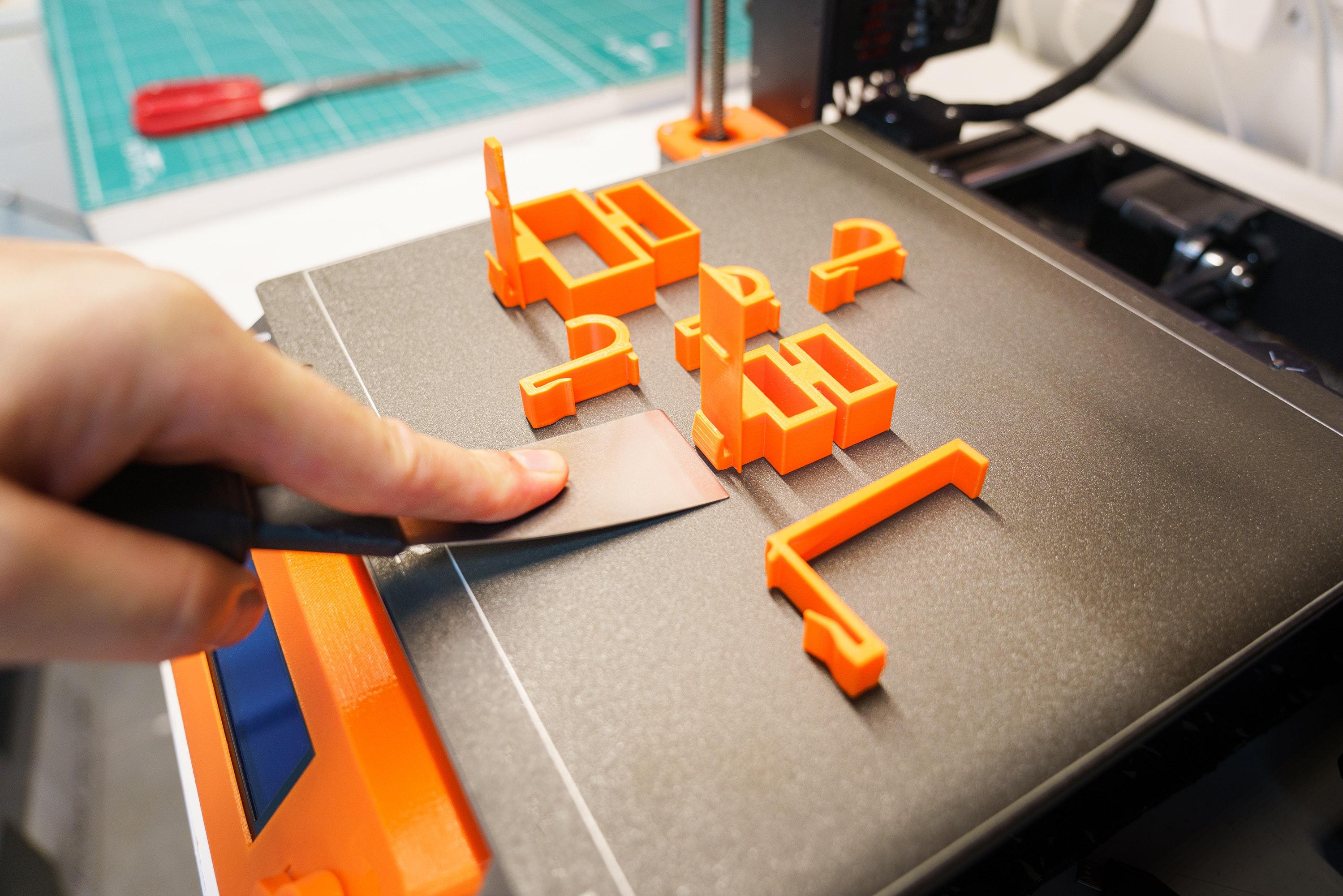3D printing has revolutionized the way we create objects, allowing us to transform digital designs into tangible items. It’s an exciting technology that offers endless possibilities, but it also comes with its fair share of challenges. One such challenge is finding the right balance between speed and quality when printing. Should we prioritize speed and risk a decrease in print quality? Or should we slow things down for better results? In this blog post, we’ll explore the concept of printing too slow in 3D printing and whether it’s a real concern or just a myth.
With the increasing popularity of 3D printing, many questions have arisen regarding the optimal print speed, especially when working with PLA (polylactic acid) – one of the most commonly used materials. People often wonder how quickly they can print without compromising the quality of their output. Additionally, concerns about PLA curling, the need for a fan, and appropriate printing temperatures further complicate the issue. In this article, we’ll dive into these questions and provide insights into finding the right printing speed and settings to achieve both efficiency and exceptional print quality. So let’s explore the world of 3D printing speeds and unravel the mystery behind printing too slow.
Is There Such Thing As Printing Too Slow in 3D Printing
Is Your 3D Printer Struggling With a Snail’s Pace
If you’ve ever watched a 3D printer in action, you might have wondered if it was running in slow motion. As the layers of plastic slowly build up, the anticipation for the final product can become a test of patience. But, is it possible for a 3D printer to be too slow? Let’s dive into the world of 3D printing and discover whether there’s such a thing as printing at a pace that’s slower than an elderly tortoise crossing the road.
The Need for Speed: A Tortoise Race or a Formula One
A Printer’s Pace: Fast or Furious
When it comes to 3D printing, speed can be an essential factor. Especially if you’re working on a project with strict deadlines or a lack of patience. But let’s not forget, speed can come with a price. Printing at lightning speed can compromise the quality of your print, resulting in misalignments, shaky layers, or an overall inferior finish.
The Turtle or the Hare: Printing Fast vs. Printing Slow
Slow and Steady Wins the Print Race
Before you press the pause button on your snail-like 3D printer, consider the benefits of a slower pace. While it may test your patience, slower printing speeds often equate to greater precision and accuracy. This is particularly vital when it comes to intricate designs or complex geometries, where precision is key.
The Fine Line Between Snail and Cheetah
In the race between the turtle-like and the hare-like printers, there exists a happy medium. Striking the balance between speed and quality is essential to achieve optimal results. Many experienced 3D printing enthusiasts recommend finding a sweet spot that matches the complexity and size of your project. In other words, don’t let the tortoise take hours to finish a tiny figurine, and don’t demand a cheetah to sprint through a large-scale architectural prototype.
Time is Relative: Factors That Influence Printing Speed
Speed Bumps: Factors to Consider
When it comes to 3D printing, speed is influenced by various factors. The complexity of the design, layer height, print density, and even the type of material being used can all affect the printing speed. For example, printing objects with intricate details will naturally take more time, as each layer needs careful attention. On the other hand, printing larger objects with low density can speed up the process.
The Importance of Patience… or Not
Ultimately, determining the ideal printing speed boils down to your personal preferences and specific requirements. If you’re working on a time-sensitive project or simply lack the patience to wait for hours on end, you might opt for a faster printing speed, sacrificing some details. However, if precision and quality are your top priorities, slowing things down can be the way to go.
The Moral of the Printer Speed Story
Choose Your Speed, Master Your 3D Prints
In the realm of 3D printing, the speed at which you print your objects is a balancing act. It’s crucial to consider both the complexity of the design and the time you’re willing to invest to achieve optimal results. Whether you prefer to sprint alongside the cheetah or take a casual stroll with the tortoise, finding the right pace will ensure your 3D prints finish with finesse. So, embrace the pace that suits your needs, make sure you have your favorite show queued up, and let the 3D printing marathon begin!
Just Remember: Slow and Steady Doesn’t Always Win the Race, but It Does Tend to Win in Quality!
Now that we’ve explored the intricacies of 3D printer speed, you can make an informed decision about whether your printer’s pace is on par or in dire need of an upgrade. Remember, finding the perfect balance between speed and quality is like finding the Holy Grail of 3D printing. So, go forth, experiment, and let your creativity run at the speed that brings your designs to life!
FAQ: Is There Such Thing As Printing Too Slow in 3D Printing
In the world of 3D printing, speed matters. But is there such a thing as printing too slow? In this FAQ-style subsection, we’ll address some common questions surrounding print speed, temperature, and the quirks of printing with PLA. So grab your favorite cup of joe, sit back, and let’s dive into the fascinating world of 3D printing!
What happens if you print PLA too hot
Printing PLA at excessively high temperatures can result in a hot mess (literally!). PLA is like that delicate flower you don’t want to scorch. Too much heat can lead to excessive stringing, poor layer adhesion, and warped prints. So remember, cool is the new hot when it comes to PLA printing!
What should my print speed be on a 3D printer
Ah, the need for speed! Print speed depends on several factors, including the complexity of your design, the capabilities of your printer, and your desired print quality. A good starting point is around 40-60mm/s, but don’t be afraid to play around and find your sweet spot.
Why is 3D printing slow
Patience is a virtue, my friend. 3D printing takes time because it meticulously builds layer upon layer to create your masterpiece. Each layer needs time to cool and solidify before moving on to the next. So sit back, relax, and embrace the slow-cooker approach to creativity.
Does PLA need a fan
Absolutely! PLA can be a bit of a drama queen when it comes to cooling. A dedicated fan helps control its temper tantrums by rapidly cooling each layer, reducing warping and improving overall print quality. So keep calm and let the fan work its magic!
What causes PLA to curl
Ah, the infamous curling conundrum. PLA curls when it cools unevenly, usually due to drafts or inadequate cooling. To keep your prints flat and drama-free, make sure you print in an enclosed, draft-free environment and check if your fan is properly positioned.
What is a fast print speed
Need for speed, huh? Well, a fast print speed is quite subjective, my friend. It depends on your printer’s capabilities and your desired output quality. But rest assured, with some tinkering, you’ll find that sweet spot between speed and print quality that satisfies your need for instant gratification.
What are the best settings for a 3D printer
Ah, the eternal quest for the perfect settings! The “best” settings for a 3D printer vary depending on your specific printer model, filament type, and desired output quality. Experimentation is key! Embrace the scientific method, tinker with different settings, and conduct your own 3D printing adventures.
Do all 3D printers print at the same speed
Oh, if only life were that simple! Different printers come with different speed capabilities and settings. Some printers are like speed demons on wheels, while others take a leisurely stroll. So don’t compare apples to oranges and enjoy the unique personality and pace of your trusty printer.
Can you increase print speed
Need for speed got you restless? Yes, you can increase print speed, but beware the consequences. Faster speeds may compromise the quality of your prints, resulting in imperfections or a loss of fine details. So proceed with caution, my friend, and be prepared to sacrifice a bit of quality for that extra hustle.
What is a good printing speed
Ah, the Goldilocks dilemma. A “good” printing speed is one that strikes a balance between production time and quality. Aim for a speed that gives you satisfactory results without compromising too much on the finer details. Remember, slow and steady wins the race… or in this case, quick and steady!
Does slowing down print speed increase quality
Indeed, it does! Slowing down the print speed can allow each layer to cool and solidify properly, reducing the likelihood of warping and improving overall print quality. So if you want your prints to shine, embrace the concept of “take it slow for that extra glow.”
How fast should I print PLA
Ah, the eternal question. PLA usually performs well around speeds of 40-60mm/s, but don’t take it as gospel. Experiment with different speeds and observe how your particular printer and filament combination handles the task. Remember, each print is an opportunity to embark on a thrilling speed-based adventure!
How do I shorten a 3D print time
In a rush, are we? Shortening print time can be achieved through a few tricks up our sleeves. Increasing print speed, reducing infill density, and adjusting layer height can all contribute to shaving off some precious minutes. Just remember that quality may swim to the shallow end when you prioritize speed!
Is PLA toxic
Fear not, my friend! Unlike that second-rate magician from the 90s, PLA does not possess toxic tendencies. It is biodegradable, made from sustainable sources, and considered safe for everyday use. So breathe easy while marveling at your PLA creations!
Is slower 3D printing better
Ah, the tortoise and the hare comparison. Slower 3D printing can indeed result in better print quality, reducing the risk of print imperfections. However, it’s all about finding the right balance between speed and quality, so slow down when necessary but also show some love to your inner hare!
What temperature should the bed be for PLA
Prepare to warm things up! The recommended bed temperature for PLA generally hovers around 50-60°C. But remember, it’s just a suggestion – not a strict commandment! Different printers and filament brands may have their own temperature preferences. So grab your thermometer and embark on a temperature-tinkering adventure!
How do you fix a slow print
If your printer suddenly decides to become a sloth, fear not! Check your printer settings, make sure print fan is functioning properly, and ensure you’re not accidentally using a slower preset. If all else fails, try bribing your printer with a fresh coil of filament or a catchy tune. Positive reinforcement works wonders, my friend!
Can you print PLA too slow
Ah, the slow-motion dilemma! While you can print PLA at slower speeds, excessively slow printing may lead to other issues such as over-extrusion or ineffective cooling of the layers. So find that sweet spot that keeps your printer happy and your prints coming out beautifully at a reasonable pace.
Can you print too slow in 3D printing
Just like Marty McFly needed a little extra speed to travel through time, 3D printing needs a bit of momentum too! Printing too slow can compromise print quality and increase the likelihood of imperfections. So remember to strike that balance between speed and quality, my printing maestro!
Is 210°C too hot for PLA
Hold your horses, hotshot! While PLA typically prints well around 190-220°C, printing at excessively high temperatures, like 210°C, can lead to overheating, stringing, and a melted mess. So lower the temperature a bit and let your PLA shine without feeling like it’s caught in the fiery pits of Mount Doom.
Why is my printer suddenly printing so slow
Ah, the enigma of sudden slowness! Several factors can contribute to a printer suddenly taking its time. Check for software updates, filament jams, or any sneaky changes in your print settings. Sometimes, printers just need a little nudge to get back into their speedy groove. So be patient and don’t worry, it’s just a momentary slowdown.
Now you have all the answers to those burning questions about printing speed, PLA temperature, and the quirks of 3D printing. Remember, while speed can be exhilarating, it’s all about finding that perfect balance between velocity and quality. Happy printing!