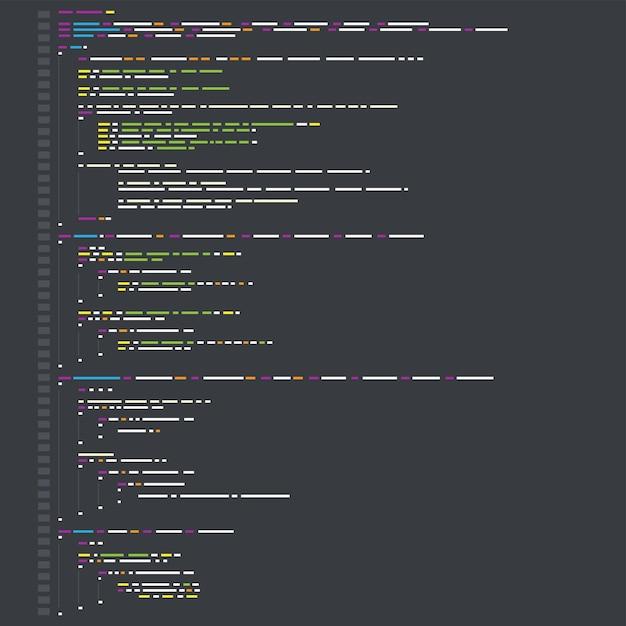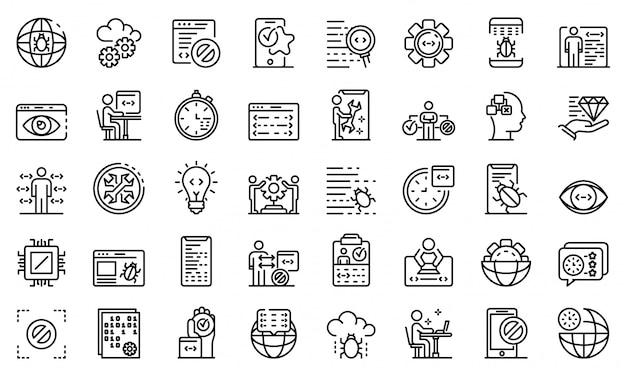Wondering how to dynamically add data members to a class in C++? It’s a common question among developers, especially when they need flexibility in defining their classes. In this blog post, we’ll explore different approaches to dynamically allocate class members, access them, and shed light on related concepts. So, whether you’re curious about dynamically allocating classes or want to brush up on your knowledge, let’s dive into the world of C++ and unveil its secrets!
Adding Data Members Dynamically in C++
In C++, a class serves as a blueprint for creating objects with specific attributes and behaviors. By default, the data members of a class are fixed at compile-time, meaning you define them in advance and they remain constant throughout the program execution. However, there might be situations where you need to add or modify data members dynamically at runtime. So, buckle up and get ready to dive into the world of dynamic data members in C++!
The Quest for Dynamic Data Members
You might be wondering, “Why on earth would I want to add data members dynamically? Isn’t class definition set in stone?” Well, my friend, life has a funny way of surprising us, and programming is no exception. Suppose you’re designing a game engine, and you want each game object to have a customizable set of attributes. That’s when the need for dynamic data members arises.
The Magic of std::map
To achieve this sorcery, we’ll make use of one of C++’s handy tools: std::map. This container allows us to associate a key with a value, just like a real-life dictionary. In this case, the key will correspond to the variable name, and the value will be the data stored in that variable. By storing the data members in a map, we can dynamically add or remove entries at runtime.
Let the Dynamic Dance Begin!
To start our dynamic adventure, we declare an std::map object inside our class definition. This map will hold our dynamic data members. Each entry in the map represents a single data member, with the key being its name and the value being its value (quite poetic, don’t you think?).
Beware of the Dragon: Memory Management
With great power comes great responsibility. In this case, we need to be cautious about memory management when dynamically adding data members. Remember that every dynamically allocated memory should be deallocated to prevent memory leaks. So, don’t forget to clean up after yourself to keep your program running smoothly.
While adding data members dynamically might not be an everyday necessity, it’s an important tool to have in your programming arsenal. With the magic of std::map and a careful eye on memory management, you can create more flexible and customizable classes in C++. So, wave your dynamic wand and let your imagination run wild!
Now that we’ve learned the basics of adding data members dynamically, it’s time to dig deeper into the enchanting world of C++. Stay tuned for more magical tricks and tips!
How to Dynamically Allocate a Class in C++
Allocating memory dynamically for a class in C++ can be a life-saving trick when you need to add a data member dynamically. So, settle in as we dive into the interesting world of dynamically allocating a class!
Preparing for Dynamic Allocation
Before we get into the nitty-gritty of dynamically allocating a class, let’s make sure we’re all on the same page. Dynamic allocation is like getting a magic wand that allows you to conjure memory at runtime. It’s like programming sorcery, but without the need for a pointy hat.
Creating Class Instances with the “new” Spell
To dynamically allocate a class, we need to cast the “new” spell. Picture Gandalf shouting, “You shall not pass… without allocating memory dynamically!” The “new” spell is what you need for this task, and it’s as easy as 1, 2, 3.
Step 1: Casting the “new” Spell
First, you must invoke the “new” spell and assign the result to a pointer. Imagine the pointer as your magic wand, allowing you to manipulate the allocated memory. Just like Harry Potter aiming his wand, you’ll get the hang of it!
Step 2: Invoking the Class Constructor
Once you have your spellbound pointer, it’s time to invoke the class constructor. This is where the magic happens! The constructor will create an instance of your class and return it as a pointer. Abracadabra! A dynamically allocated instance is at your fingertips!
Step 3: Unleasing the Powers of a Dynamically Allocated Class
Now that you’ve conjured your class instance, you’re free to explore its powers to your heart’s content. You can access its members and perform operations, just like with any other class instance. But remember, with great power comes great responsibility!
Deallocating Dynamically Allocated Classes
As the old saying goes, “What goes up must come down.” After you’re done using your dynamically allocated class, it’s considerate to free up the memory. Release your class instance from its enchanted state using the “delete” spell. Just like a genie returning to its lamp, the memory will be returned to the system.
So, there you have it! Now you know the secrets of dynamically allocating a class in C++. With a little bit of magic and a whole lot of pointers, you can dynamically add data members to your classes. Just remember to clean up after yourself and free the memory once you’re done playing with your dynamically allocated classes. Happy coding, fellow conjurers!
C# Add Data Member to Class Dynamically
In the world of programming, there’s always a need for flexibility and adaptability. One common requirement is the ability to dynamically add data members to a class. In this section, we’ll explore how you can achieve this in C#, while having a playful coding adventure!
Creating an Expando Object
C# provides an awesome feature called ExpandoObject, which lets you add properties to an object dynamically. It’s like giving your code a superpower! Just imagine having the ability to create new properties on the fly – you can’t help but feel like a magician.
The Code Magic Begins
First, we’ll create an instance of the ExpandoObject. Let’s call it “myObject” – a simple, yet giving name. This new object will be our playground of customization. Brace yourself, because this is where the magic happens.
c#
dynamic myObject = new ExpandoObject();
Adding Properties Like a Wizard
Now that we have our object, it’s time to add properties to it like we’re casting spells. We’ll use the “AddProperty” method, which takes in the property name as a string and its value. Let me warn you, though – this is where things can get a little crazy!
c#
private static void AddProperty(ExpandoObject expando, string propertyName, object propertyValue)
{
var expandoDict = expando as IDictionary
expandoDict[propertyName] = propertyValue;
}
Behold! Our Customized Object
With the power of the “AddProperty” method, we can make our object truly personalized. Let’s add some properties to our ExpandoObject, like a true coding wizard:
c#
AddProperty(myObject, “superpower”, “dynamic data member addition”);
AddProperty(myObject, “favoriteColor”, “rainbow”);
AddProperty(myObject, “luckyNumber”, 7);
Utilizing Our Customized Object
Now that we have a personalized object with all our magical properties, let’s put it to good use. We can access these properties just like we would with any other object. The only difference is that we created them dynamically – talk about feeling special!
c#
Console.WriteLine($”My superpower is {myObject.superpower}!”);
Console.WriteLine($”My favorite color is {myObject.favoriteColor}.”);
Console.WriteLine($”My lucky number is {myObject.luckyNumber}!”);
Adding data members to a class dynamically in C# can be a lot of fun and give your code a touch of wizardry. With the help of ExpandoObject, we’ve learned how to make our coding journey exciting by creating customizable, dynamic objects. So go forth, my fellow code sorcerers, and conquer the realm of dynamic data members!
How to Access Data Members of a Class in C++
In C++, accessing data members of a class depends on their access specifiers: private, protected, and public. Think of these access specifiers as different levels of accessibility, like trying to enter a nightclub with varying levels of VIP privileges.
Private Access: The Guarded Area
Private access ensures that only the class itself can access its own data members. It’s like being in a VIP area where only you and your closest friends have access. Other classes or functions outside the class cannot directly access private data members. It’s as if the bouncers are keeping everyone else out.
Protected Access: The Friends Only Zone
Protected access is similar to having a friends-only zone in the nightclub. In addition to the class itself, any derived classes (children) of the class can access protected data members. It’s like having a separate area in the club where only your friends and close acquaintances are allowed.
Public Access: The Open Dancefloor
Public access is the most liberal access specifier. It’s like having access to the open dancefloor where everyone can see and access your data members. Any class or function, whether it’s inside or outside the class, can access public data members freely. It’s like having no restrictions at all.
Accessing Data Members
Once you understand the access specifiers, accessing data members becomes straightforward. If the data member is public, you can access it directly using the object of the class without any barriers. It’s like going straight to the dancefloor and showing off your moves.
For private or protected data members, you need to use member functions (methods) to access them. These member functions act as intermediaries, allowing restricted access to the data members. It’s like having a VIP host who escorts you to the restricted area bypassing the bouncers.
Using Getter and Setter Functions
Getter and setter functions are commonly used to access private or protected data members in C++. Getter functions provide read-only access to the data member, while setter functions allow you to modify its value. It’s like having a bartender who fetches drinks for you (getter) or takes your order (setter).
To access a private data member, you can define a public getter function in the class, which returns the value of the data member. It’s like having a friend who secretly smuggles you a drink from the restricted area.
Similarly, to modify a private data member, you can define a public setter function that takes a parameter and updates the value of the data member. It’s like passing your order to the bartender, who then makes the drink according to your preferences.
Direct Access, but at Your Own Risk
Although it’s generally recommended to use getter and setter functions to access and modify data members, C++ does provide a way to directly access private data members if you’re feeling bold and daring. However, this is not recommended, as it can lead to unexpected consequences and break encapsulation. It’s like trying to sneak into the restricted area of the club without the VIP pass—risky and likely to get you kicked out.
In conclusion, accessing data members in C++ is all about understanding the access specifiers and using the appropriate methods. With getter and setter functions as your friendly bartenders, or direct access as your risky move, you can navigate through the dancefloor of data members with confidence and style. Remember to respect the access rules and party responsibly!